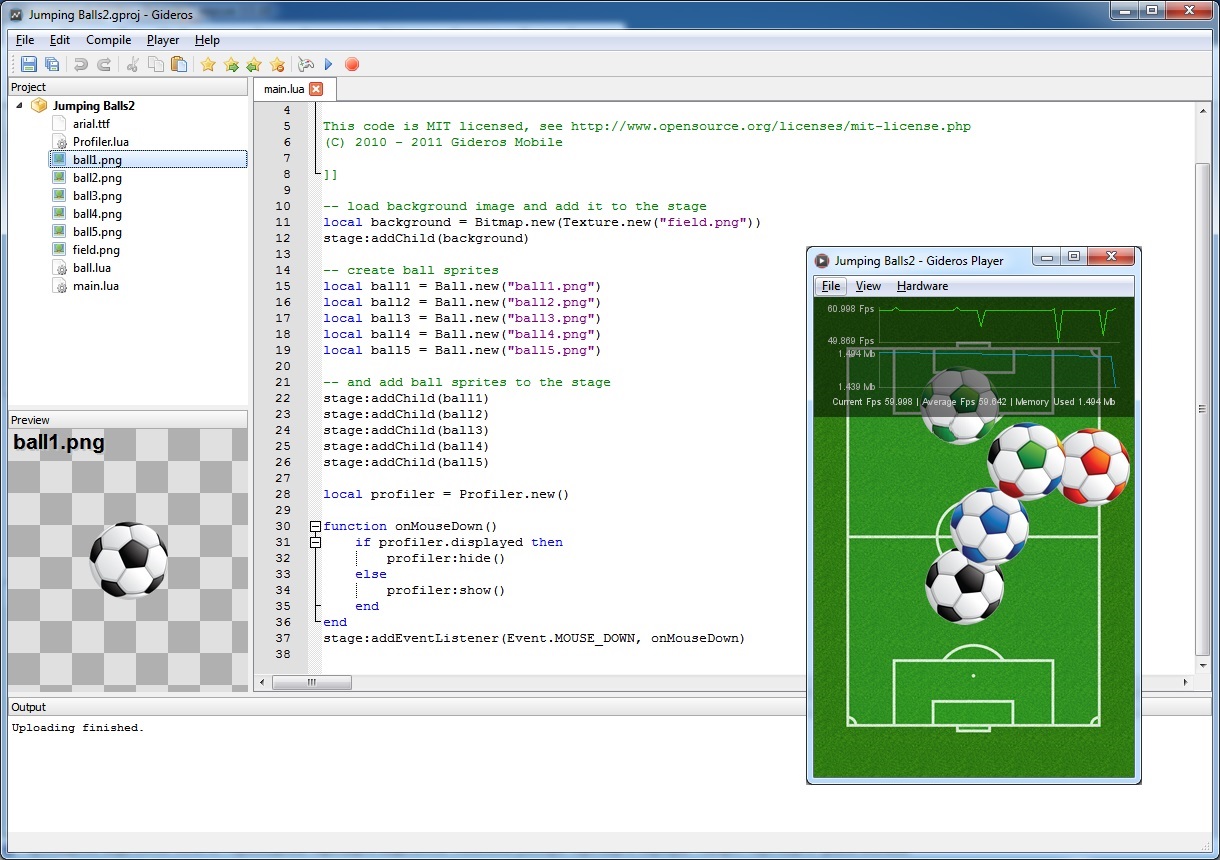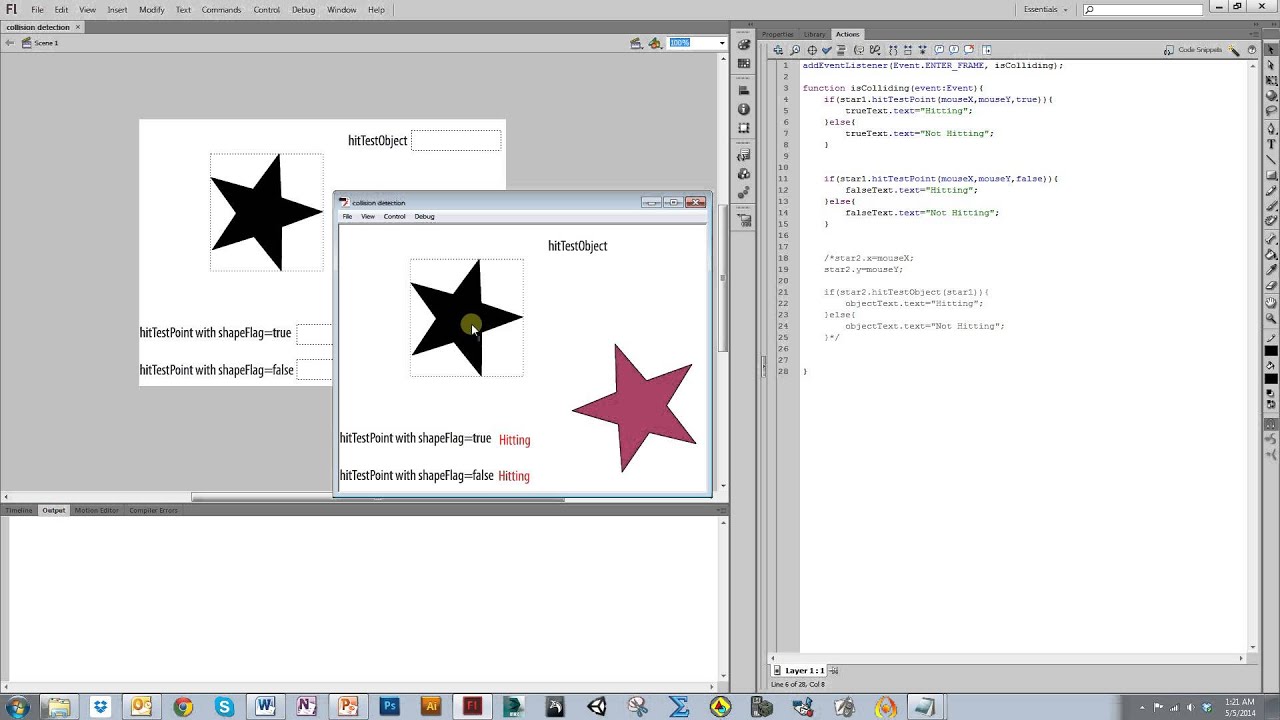This handy script applies a profiler option to the right click Flash Context Menu which allows you to debug or track the current FPS or memory used by your SWF. Further to this it also stores a configurable history length of the frame rate and memory performance for the SWF.
Adding this feature into your SWF couldn’t be easier than this line of code SWFProfiler.init(stage, this); and adding an import to the class.

(The desired frame rate for the above example is 40fps)
More to read: Youtube Flash AS3 / AS2 Data & Player API