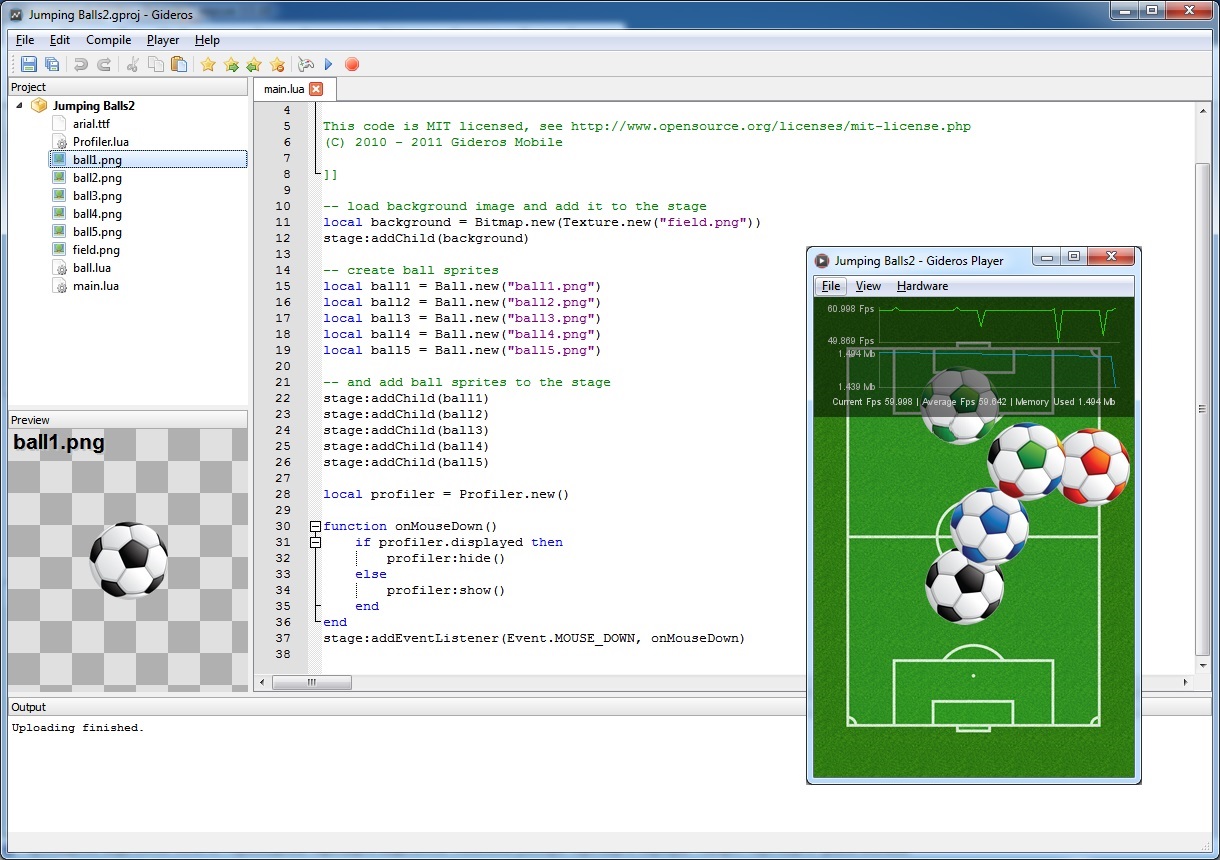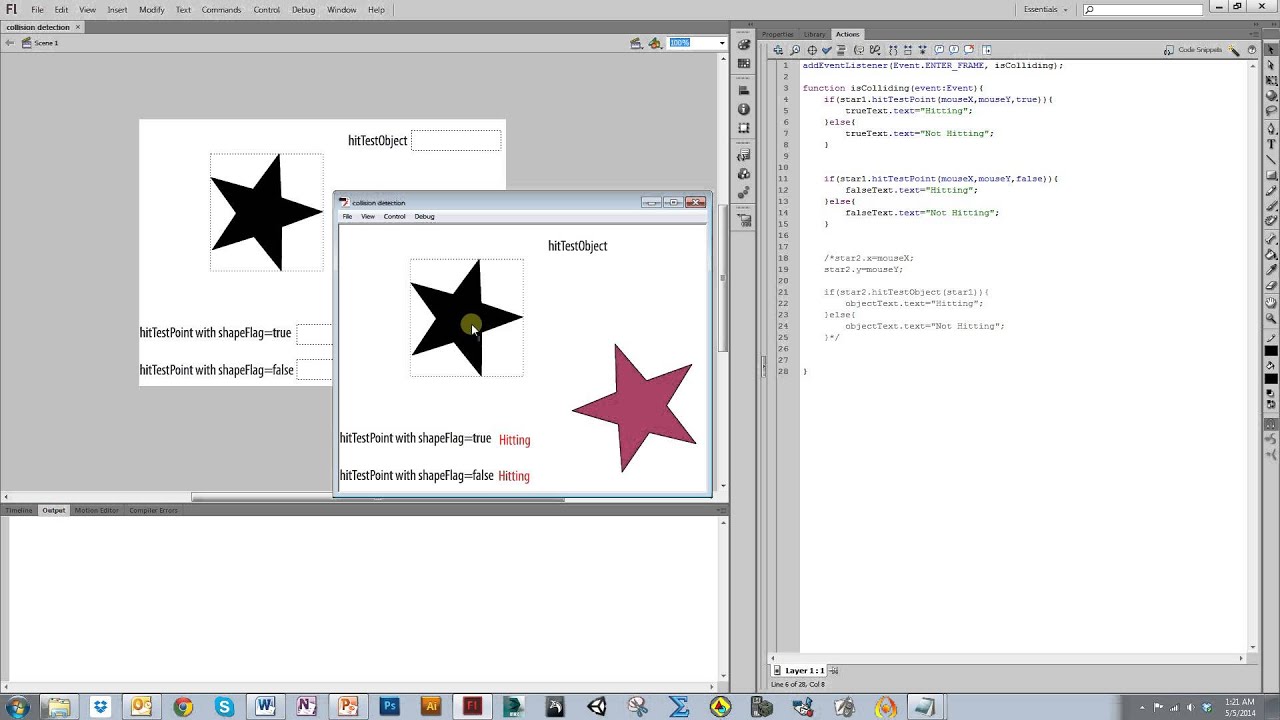Dynamic tweening is really important to a Flash Developer, and when I was programming in AS2 my tweening library of choice was either FuseKit or the Zigo Engine. Since AS3 there have been a few options available:TweenerTween LiteAdobe’s TweenGTweenASAP Tween

There have been many posts of reactjs developers on how some are better in performance and features than others. Without going into detail, I rate them in the following order, from best to worst:
- TweenLite/Max
- Tweener
- GTween
- ASAP Tween
- Adobe Tween
Even though there are 5 options above, the top 2 are the only ones I’d ever consider using. Even with this said, Tween Lite is good, but it’s not a code library I’d prefer to use. If anyone cares to take a look through the source code, they will notice that it’s not particularly clearly (well) written. Because of this, it’s not exactly easy for a developer to extend Tween Lite/Max if they need to.
Introducing Tweensy, my new tweening engine, which has been in use for the last 8 months on many of my commercial projects, which I’ll supply to the community free of charge (although donations are appreciated). As I mentioned above, Tween Lite/Max and Tweener are really the only libraries I feel I need to compare my performance and feature benchmarking with, to prove that Tweensy will equal, or more usually surpass the performance and features of the existing options. I’ll post these performance/feature comparison tests in my next post.
More importantly than this, I think it’s crucial that a new tweening engine should have its own unique point of difference. From my review of the above tweening engines, it is clear that they are built for a similar concept (property and motion tweening) and in a simplistic comparison they offer the same features with varying performance.

Tweensy, however, offers these unique features:
- A Bitmap rendering feature allowing for Bitmap Effects not easily achieved from the Adobe filter set such as Directional Motion Blur, Liquid Theshold, Directional Displacement and Buldge/Skew Displacement.
- Particle Emitters to generate smoke, fire, abstract, and magical effects from your motion tweens.
- Vector shape Tweening
- Gradient Tweening
Well enough of the introduction – I’ll show you some examples of what I’ve been able to achieve by utilising some of the features above. I recommend that you install the Flash Player 10 beta to get the best FPS results.
So Tweensy is intended to provide motion effects, but at its core is an extremely efficient property tweening engine. As the name suggests, Tweensy is also designed to be very easy and flexible to use, so here’s the code of how I created the fire effect example above.
import com.flashdynamix.effects.layers.DisplacementLayer;
import com.flashdynamix.effects.*;
import com.flashdynamix.effects.extras.Emittor;
import flash.display.*;
import flash.geom.ColorTransform;
import flash.utils.getDefinitionByName;
var tween:Tweensy = new Tweensy();
var layer:DisplacementLayer = new DisplacementLayer(tween, 550, 400, 2, 2, BlendMode.NORMAL, 0.95, 1, -6, 1);
// This makes the layer offset each of the colour channels on each render so the result is black smoke
layer.ct.redOffset = -20;
layer.ct.blueOffset = -20;
layer.ct.greenOffset = -20;
// This is the start colour for the fire
var ct:ColorTransform = new ColorTransform(0, 0, 0, 1, 80, 30, 15);
// This is the display asset which will be used to render the flame effect
var Flame: Class = getDefinitionByName("Flame") as Class;
var emittor:Emittor = new Emittor(tween, Flame, BlendMode.ADD, 2, 0.73, 0.77, 5, 60, 0.5, -45, 90);
emittor.startColor = ct;
emittor.startScale = 0.2;
emittor.endScale = 2;
addChild(layer);
Now before someone comments, I do realise that this isn’t exactly 1 line of code. This is intentional because Tweensy is designed not only for the examples I demonstrate (examples are just to show what can be done), but provides a library with which you can create your own motion effects. This makes Tweensy a lot of fun to experiment with.
The source code to Tweensy is currently available as a public beta. I am particularly interested in Flash developers who would like to get involved in creating their own motion effects examples to provide feedback and improve Tweensy. I hope to have a release version of Tweensy publicly available some in late October 2008 with a public beta available before then.
More to read: Google / Windows Virtual Earth Maps Flash API v1.0 AS2 Source